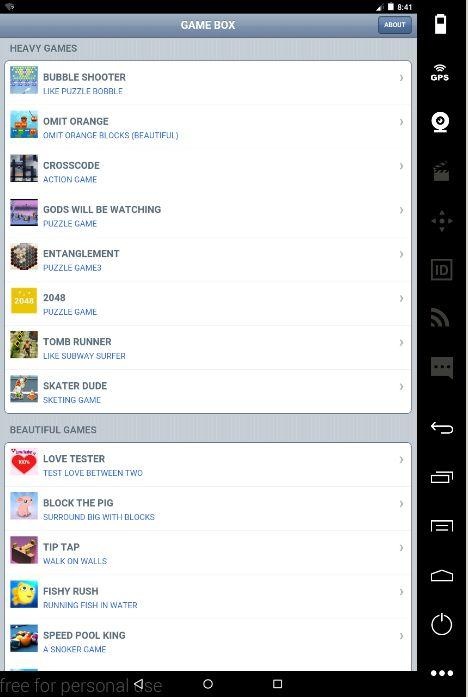Game Box 1.0.1
Free Version
Publisher Description
Gamebox includes many a online popular and education games. Users play these games online. Some games are automatically saved in cache to be played offline. Some games are heavy i.e. 3D games. We add more games on our server and the new games appear in this application when you are connected to Internet.
For the beginning, it includes the following games.
Heavy Games
Bubble Shooter
Omit Orange
CrossCode
Gods will be watching
Entanglement
2048
Tomb Runner
Skater Dude
Beautiful Games
Love Tester
Block The Pig
Tip Tap
Fishy Rush
Speed Pool King
Jumping Rock
Dragon Dash
Bomb the Mountain
Brave Owl
Wheelz
Flipping Jellies
Education Games
1-2-3 Game
Get Twelve
Match the Animal
Tap the right color
Find color
Popular Games
Woblox
Tetris
Kainan
Sokoban
Minesweeper
Word Worm
Hang Man
Word Grid
Hestris
Hock
Sudoku
FullHouse
Tiny Jelly
Match2
Color Lines
Children Games
Make Them Fall
Frogs
Peggy
Noah
Nikulus
Threefit
Cubus
Speedy Eater
Mosaic
Gallony
Flipflop
Clicky
Piracy
Hanoi
ChinaBox
PlusMinus
Memory
Li
Halma
Balance
Card Games
Match Match
Gap Hop
Free Towers
Pile Tile
Long Line
More games are added with respect to time.
About Game Box
Game Box is a free app for Android published in the Arcade list of apps, part of Games & Entertainment.
The company that develops Game Box is Zaka ur Rehman Khan. The latest version released by its developer is 1.0.1.
To install Game Box on your Android device, just click the green Continue To App button above to start the installation process. The app is listed on our website since 2016-09-04 and was downloaded 8 times. We have already checked if the download link is safe, however for your own protection we recommend that you scan the downloaded app with your antivirus. Your antivirus may detect the Game Box as malware as malware if the download link to com.nvaeducation.gamebox is broken.
How to install Game Box on your Android device:
- Click on the Continue To App button on our website. This will redirect you to Google Play.
- Once the Game Box is shown in the Google Play listing of your Android device, you can start its download and installation. Tap on the Install button located below the search bar and to the right of the app icon.
- A pop-up window with the permissions required by Game Box will be shown. Click on Accept to continue the process.
- Game Box will be downloaded onto your device, displaying a progress. Once the download completes, the installation will start and you'll get a notification after the installation is finished.